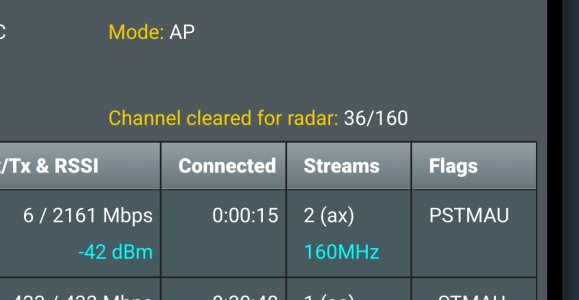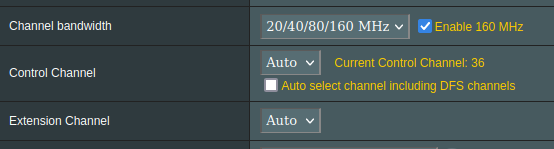Hi All,
Just got new iPhone 15 Pro and now my AX88U suddenly seems to lose WiFi data connection to the phone (and other devices) after a few hours\day at most. The WiFi itself remains connected at full strength but just can't access anything. This only seems to be an issue when WiFi 6 is enabled on the router, once disabled it's ok. The AX88U is the main router in a wired mesh setup with AX86S and AX5400 nodes, the WiFi continues working fine on the 2 nodes (ie if you move into that zone and connect to the node) which appear to be in WiFi 6 mode it's just the AX88U which stops working. No errors are visible that I can see at least.
Is it just me or does anyone else have issues with the WiFi6 on the AX88U?
If it's just me then looks like maybe a hard reset needed as next step but with the amount of setup\config it's a bit of a pita to reconfigure from scratch lol
Could also be the phone I guess but it seems to knock out all the 5Ghz devices when it stalls (strangely enough it's been enabled for months if not years without issue until the iPhone started to use it and the WAN speed was upped from ~45mbps to ~950mbps about the same time).
Kind Regards,
Mike
Just got new iPhone 15 Pro and now my AX88U suddenly seems to lose WiFi data connection to the phone (and other devices) after a few hours\day at most. The WiFi itself remains connected at full strength but just can't access anything. This only seems to be an issue when WiFi 6 is enabled on the router, once disabled it's ok. The AX88U is the main router in a wired mesh setup with AX86S and AX5400 nodes, the WiFi continues working fine on the 2 nodes (ie if you move into that zone and connect to the node) which appear to be in WiFi 6 mode it's just the AX88U which stops working. No errors are visible that I can see at least.
Is it just me or does anyone else have issues with the WiFi6 on the AX88U?
If it's just me then looks like maybe a hard reset needed as next step but with the amount of setup\config it's a bit of a pita to reconfigure from scratch lol
Could also be the phone I guess but it seems to knock out all the 5Ghz devices when it stalls (strangely enough it's been enabled for months if not years without issue until the iPhone started to use it and the WAN speed was upped from ~45mbps to ~950mbps about the same time).
Kind Regards,
Mike