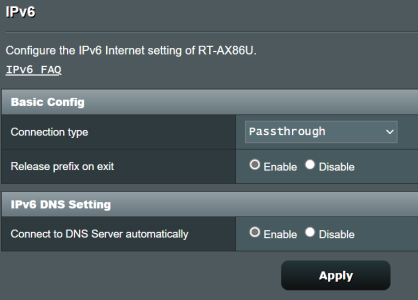So when I attempt to enable ipv6 on my new AXE16000 router, I can't get it working. Based on my research here and elsewhere, it seems to me that when I set the Connection Type to "Passthrough", it SHOULD be opening up another option underneath it called "Interface", which defaults to "PPP" and which I should be able to set to "Ethernet". Unfortunately, that Interface option simply doesn't appear for me, the only configuration option I get is "Connect to DNS Server Automatically: Enable Disable". So I think the reason I'm not working is because it's stuck on that "PPP" option and if I could get it set to Interface: Ethernet, it would work.
ISP is Frontier Fiber, btw, 2 gig connection, and they swear that they are in fact supporting ipv6.
If I refresh the WebGUI on the IPV6 page, I can very briefly - just a flash - see an underlying detailed page with that "Interface" option (set to "PPP", and a dropdown box I can't activate), along with what looks like entries telling me what my ipv6 addresses would be *if* it were working.
Can anyone here confirm that I *should* be seeing and able to set an Interface option when I set the ipv6 connection type as "Passthrough" (which is what I believe I should be setting it to when my main WAN connection type is "Automatic IP" on this router)? Been struggling with this, have contacted ASUS support, but their replies are sluggishly slow at this point.
ISP is Frontier Fiber, btw, 2 gig connection, and they swear that they are in fact supporting ipv6.
If I refresh the WebGUI on the IPV6 page, I can very briefly - just a flash - see an underlying detailed page with that "Interface" option (set to "PPP", and a dropdown box I can't activate), along with what looks like entries telling me what my ipv6 addresses would be *if* it were working.
Can anyone here confirm that I *should* be seeing and able to set an Interface option when I set the ipv6 connection type as "Passthrough" (which is what I believe I should be setting it to when my main WAN connection type is "Automatic IP" on this router)? Been struggling with this, have contacted ASUS support, but their replies are sluggishly slow at this point.
Last edited: