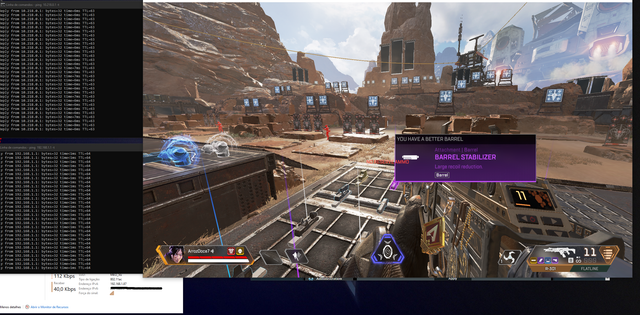After reading the recent observations on raw and unlimited download speeds I have revisited and adjusted my cake settings. My notional connection is 80/20, VDSL/PPPOE, I am in a metropolitan area and all my tests are subject to the usual variances to be expected from external noise, so YMMV.
My previous settings were
[1] --> Download Speed | [78 Mbit]
[2] --> Upload Speed | [19 Mbit]
[3] --> Queue Priority | [besteffort]
[4] --> Extra Download Options | [ack-filter pppoe-ptm diffserv4 rtt 80ms]
[5] --> Extra Upload Options | [ack-filter pppoe-ptm diffserv4 rtt 80ms]
They are now
[1] --> Download Speed | [77 Mbit]
[2] --> Upload Speed | [19 Mbit]
[3] --> Queue Priority | [besteffort]
[4] --> Extra Download Options | [raw diffserv4 rtt 80ms]
[5] --> Extra Upload Options | [raw diffserv4 rtt 80ms]
Observations
Adding raw removes the need to have either ack-filter or pppoe-ptm and provides slightly better throughput, latency and jitter. Adding either or both of them back (e.g. ack-filter raw pppoe-ptm diffserv4 rtt 80ms) gives a worse result.
Setting Speed to unlimited results in a very marginal increase in throughput at the expense of a substantial increase in both latency and jitter.
While reducing rtt marginally improves latency and jitter on for devices routed directly, after I go below 80ms, the throughput drops perceptibly on devices routed through a VPN on the router.
I tested using spdMerlin and betterspeedtest run on the router and DSL reports run on devices going direct and via VPN.
I just got a chance to read back. Your configuration is has conflicting Queue Priority. Dffserv4 is a queue priority and dose not belong in the extra upload options. Furthermore, if you want cake, then don't use diffserv4 as it's classified QOS.
A lot of people are over tuning and this is contrary to the principles of Cake. Proper starting point:
[1] --> Download Speed | enter 90% of measured speed with no QOS
[2] --> Upload Speed | [ enter 50% of measured speed with no QOS
[3] --> Queue Priority | [besteffort] Don't use anything else!
[4] --> Extra Download Options | Ethernet (or what ever your connection type is from the table. Don't play with other options. There not for the typical home NAT router
[5] --> Extra Upload Options | Ethernet (or what ever your connection type is from the table. Don't play with other options. There not for the typical home NAT router
Tuning must be done on a quiet link (no other users)
Download Tuning
1) Run bufferbloat test.
2) If good increase download speed by 1 and test till good. Then decrease by 1 and preceded to Upload Tuning
3) if bad decrease download speed by 1 and test till good. next proceed to Upload Tuning
Upload Tuning
2) If good increase upload speed by 1 and test till good. Then decrease by 1 and preceded to Done Tuning
3) if bad decrease upload speed by 1 and test till good. next proceed to Done Tuning
Done Tuning
The above procedure works best on a link to the next hop router that is not shared by other users. The is ISP configuration dependent. If you experience variation during the day you may have to reduce your upload and/or download speed a bit to cover this. This is in the spirit of cake that works by giving up a little bit of bandwidth to avoid congestion that results in jitter.
If your link is over subscribed by real time applications such as video streaming, video conferencing, VOIP, QOS is not the going to help till you address the over subscription by increasing bandwidth or decreasing quality settings for the streaming applications and/or video conferencing.
Adjusting the other parameters will not help in a significant way. The best tuning is done by adjusting the bandwidth parameters. This is more important that the type of connection option.
Have fun,
Morris