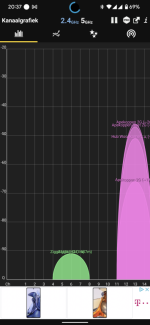Ac3200user
Occasional Visitor
Hi all,
Question: I have 3 asus-routers in Aimesh-setup.
On my Wifi-radar app I can see that all three routers use the same channel for the wifi broadcast. See attached picture: the pink graph is showing all three router-signals.
This surprises me, because I assume they're interfering each other. (My routers are somewhat close to each other, on the three floors in my house)
Isn't there any way I can change the wifi channels on the routers so they use separate channels? I can't find it in the settings. I'm pretty sure it will increase the speeds on my devices.
Question: I have 3 asus-routers in Aimesh-setup.
On my Wifi-radar app I can see that all three routers use the same channel for the wifi broadcast. See attached picture: the pink graph is showing all three router-signals.
This surprises me, because I assume they're interfering each other. (My routers are somewhat close to each other, on the three floors in my house)
Isn't there any way I can change the wifi channels on the routers so they use separate channels? I can't find it in the settings. I'm pretty sure it will increase the speeds on my devices.