john9527
Part of the Furniture
Wow....I think I may have figured this out......
- The ordered retry bug I described earlier is real and my recommendations there stands
- Now, why does roundrobin work on some sites that have an invalid dnssec configuration and fail with dnsmasq dnssec strict?
nrsforu.com is marked as invalid dnssec by both
https://dnssec-analyzer.verisignlabs.com/nrsforu.com
http://dnsviz.net/d/www.nrsforu.com/dnssec/
It turns out getdns/stubby has an equivalent (undocumented) setting to dnsmasq strict mode which is not being set (dnssec_return_only_secure which is currently set to FALSE)! Once this is set, nrsforu.com also fails with the recommended roundrobin configuration with either Cloudflare or Quad9. Like the dnsmasq setting, this basically invalidates the use of dnssec.
@phx28777
So, my conclusion for the nrsforu.com site is that it should NOT resolve with a fully functional dnssec.
- I'll be making an update to the code to expose the 'strict' mode setting for the stubby dnssec support, similar to dnsmasq dnssec, to be used for diagnostic purposes only (default will be strict mode).
@Xentrk FYI
- The ordered retry bug I described earlier is real and my recommendations there stands
- Now, why does roundrobin work on some sites that have an invalid dnssec configuration and fail with dnsmasq dnssec strict?
nrsforu.com is marked as invalid dnssec by both
https://dnssec-analyzer.verisignlabs.com/nrsforu.com
http://dnsviz.net/d/www.nrsforu.com/dnssec/
It turns out getdns/stubby has an equivalent (undocumented) setting to dnsmasq strict mode which is not being set (dnssec_return_only_secure which is currently set to FALSE)! Once this is set, nrsforu.com also fails with the recommended roundrobin configuration with either Cloudflare or Quad9. Like the dnsmasq setting, this basically invalidates the use of dnssec.
@phx28777
So, my conclusion for the nrsforu.com site is that it should NOT resolve with a fully functional dnssec.
- I'll be making an update to the code to expose the 'strict' mode setting for the stubby dnssec support, similar to dnsmasq dnssec, to be used for diagnostic purposes only (default will be strict mode).
@Xentrk FYI