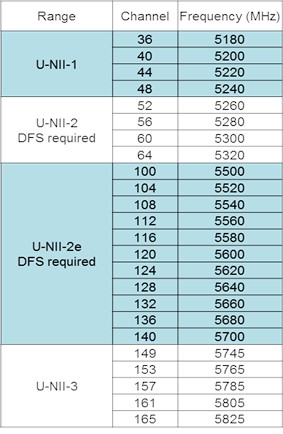This morning i changed the 5GHz channel from 100 to 116 (less interference according to my WiFi analyzer app) on my 40 days old AX58U.
However, once i set it and applied i had no 5GHz WiFi - it couldn't be seen by either my phone or my other WiFi devices. I tested all channels from 100-140:
When using channels 116-128 (and sometimes 132) the router won't broadcast any 5GHz WiFi.
I am using stock firmware, v. 3.0.0.4.386_41700, recently updated. I have two AX58Us setup in AiMesh.
After the update i reset everything (hard reset using WPS button), reset from GUI and set everything up as described in M&M by L&LD.
According to my WiFi analyzer app there are no SSID's on any of the channels in this range.
What could be the cause for this odd behaviour?
Are these the channels used by AiMesh? Or is my router faulty?
I have set the channel back to 100 and I won't be able to test anything until this afternoon as my kids are using the internet for school.
However, once i set it and applied i had no 5GHz WiFi - it couldn't be seen by either my phone or my other WiFi devices. I tested all channels from 100-140:
When using channels 116-128 (and sometimes 132) the router won't broadcast any 5GHz WiFi.
I am using stock firmware, v. 3.0.0.4.386_41700, recently updated. I have two AX58Us setup in AiMesh.
After the update i reset everything (hard reset using WPS button), reset from GUI and set everything up as described in M&M by L&LD.
According to my WiFi analyzer app there are no SSID's on any of the channels in this range.
What could be the cause for this odd behaviour?
Are these the channels used by AiMesh? Or is my router faulty?
I have set the channel back to 100 and I won't be able to test anything until this afternoon as my kids are using the internet for school.
Last edited: