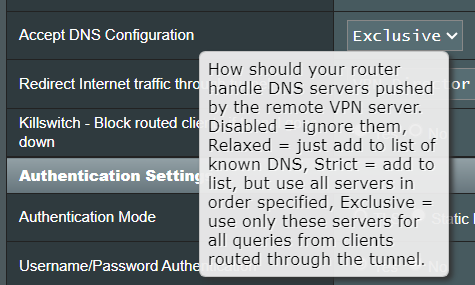BaconScout
Occasional Visitor
Hello, I recently set up VPN (nord) on my router. VPN works fine, Diversion works fine but not together.
When running via VPN adds are not blocked. Flipping device off of VPN adds are blocked
Help is appreciated.
my setup:
RT-AC88U 386.12_6 (current)
Diversion 5.1.1 (current)
VPN is set up with NordVPN in exclusive mode as I only want specific devices to utilize the VPN (two currently).
I am running DNS Director but I'm not entirely sure if its relevant to this and if so what values to put in.


Any help is appreciated.
When running via VPN adds are not blocked. Flipping device off of VPN adds are blocked
Help is appreciated.
my setup:
RT-AC88U 386.12_6 (current)
Diversion 5.1.1 (current)
VPN is set up with NordVPN in exclusive mode as I only want specific devices to utilize the VPN (two currently).
I am running DNS Director but I'm not entirely sure if its relevant to this and if so what values to put in.
Any help is appreciated.
Last edited: