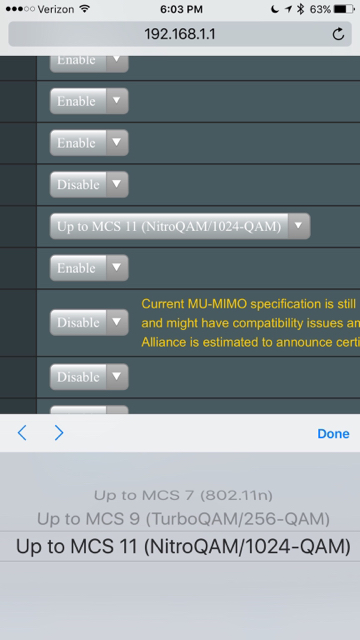Asus AC5300 running 380.59 Merlin, ASUS AC66U Attached via Wireless as an AP.
Issue - Multiple devices are able to connect to the 2.4 Ghz band but after a random amount of time, the device will stop communicating with the internet, and the device is unable to connect to the router via 192.1681.1. This has happened with an Apple MBP - PS4 - Xbox One - iPhone. Other devices that are on the 2.4Ghz band will continue to work while that one devices seemingly us unable to communicate. If you turn off and on the wireless on any of the devices, it comes back instantly. That one device may be fine for a while, then another device will exhibit the same behavior. None of this behavior happens on either of the 5Ghz channels.
Troubleshooting - I have factory reset, only made basic changes to the router. I have run inssider to determine best channels, I have changed 2.4 to use 20Mhz, I have tired beam forming off and on, and a handful of other changes as well as trying to locate any rouge devices that could be causing interference.
Anyone else have any thoughts or theories on what is taking place? Most of my wireless devices can use 5Ghz so that is what I have done, but it bugs me that there seems to be something odd going on in the 2.4 band.
Issue - Multiple devices are able to connect to the 2.4 Ghz band but after a random amount of time, the device will stop communicating with the internet, and the device is unable to connect to the router via 192.1681.1. This has happened with an Apple MBP - PS4 - Xbox One - iPhone. Other devices that are on the 2.4Ghz band will continue to work while that one devices seemingly us unable to communicate. If you turn off and on the wireless on any of the devices, it comes back instantly. That one device may be fine for a while, then another device will exhibit the same behavior. None of this behavior happens on either of the 5Ghz channels.
Troubleshooting - I have factory reset, only made basic changes to the router. I have run inssider to determine best channels, I have changed 2.4 to use 20Mhz, I have tired beam forming off and on, and a handful of other changes as well as trying to locate any rouge devices that could be causing interference.
Anyone else have any thoughts or theories on what is taking place? Most of my wireless devices can use 5Ghz so that is what I have done, but it bugs me that there seems to be something odd going on in the 2.4 band.