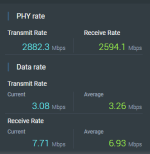Dodgydrains
Regular Contributor
ASUS ZenWiFi XT8 Firmware version 3.0.0.4.388.22525
Version 3.0.0.4.388.2252547.71 MB
2023/02/14
This version of firmware is only applicable to ZenWIFI XT8 of HW ver: 1.0, please check the product label before utilizing. You can check the hardware version from the product SN label or box label.
1.Fixed CVE-2022-46871
2.Fixed Client DOM Stored XSS.
3.Improved AiMesh backhaul stability.
4.Fixed AiMesh topology UI bugs.
5.Fixed the reboot issue when assigning specific clients in VPN fusion.
6.Fixed the VPN fusion bug when importing the Surfshark WireGuard conf file.
7.Fixed network map bugs.
Please unzip the firmware file first then check the MD5 code.
MD5: 15fe09ba64aa0463f9ccc2b88a55f690
------------------------------------------------------------------------------------------------------------------------------------------------------------------------------------------------------------------------------------------------------------------------------------------------------------
ASUS ZenWiFi AX XT8 V2 Firmware version 3.0.0.4.388.22525
Version 3.0.0.4.388.2252548.13 MB
2023/02/14
TThis version of firmware is only applicable to ZenWIFI XT8 of HW Ver: 2.0, please check the product label before utilizing. You can check the hardware version from the product SN label or box label.
1.Fixed CVE-2022-46871
2.Fixed Client DOM Stored XSS.
3.Improved AiMesh backhaul stability.
4.Fixed AiMesh topology UI bugs.
5.Fixed the reboot issue when assigning specific clients in VPN fusion.
6.Fixed the VPN fusion bug when importing the Surfshark WireGuard conf file.
7.Fixed network map bugs.
Please unzip the firmware file first then check the MD5 code.
MD5: 0fbfa862e3f8e41c2a671271c3dc38e2
Version 3.0.0.4.388.2252547.71 MB
2023/02/14
This version of firmware is only applicable to ZenWIFI XT8 of HW ver: 1.0, please check the product label before utilizing. You can check the hardware version from the product SN label or box label.
1.Fixed CVE-2022-46871
2.Fixed Client DOM Stored XSS.
3.Improved AiMesh backhaul stability.
4.Fixed AiMesh topology UI bugs.
5.Fixed the reboot issue when assigning specific clients in VPN fusion.
6.Fixed the VPN fusion bug when importing the Surfshark WireGuard conf file.
7.Fixed network map bugs.
Please unzip the firmware file first then check the MD5 code.
MD5: 15fe09ba64aa0463f9ccc2b88a55f690
------------------------------------------------------------------------------------------------------------------------------------------------------------------------------------------------------------------------------------------------------------------------------------------------------------
ASUS ZenWiFi AX XT8 V2 Firmware version 3.0.0.4.388.22525
Version 3.0.0.4.388.2252548.13 MB
2023/02/14
TThis version of firmware is only applicable to ZenWIFI XT8 of HW Ver: 2.0, please check the product label before utilizing. You can check the hardware version from the product SN label or box label.
1.Fixed CVE-2022-46871
2.Fixed Client DOM Stored XSS.
3.Improved AiMesh backhaul stability.
4.Fixed AiMesh topology UI bugs.
5.Fixed the reboot issue when assigning specific clients in VPN fusion.
6.Fixed the VPN fusion bug when importing the Surfshark WireGuard conf file.
7.Fixed network map bugs.
Please unzip the firmware file first then check the MD5 code.
MD5: 0fbfa862e3f8e41c2a671271c3dc38e2
Last edited: