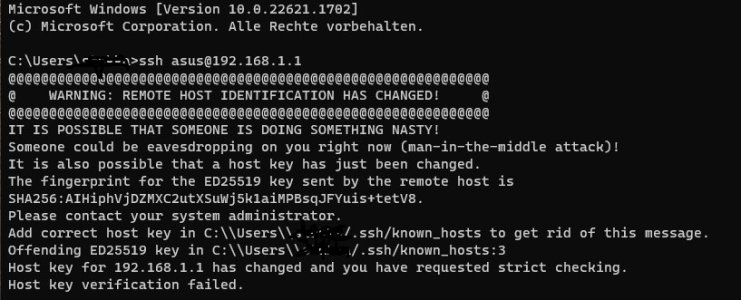Tried the stable 386.11 release with the same endlessly repeating log entries. After the install and reboot this evening, here is what is showing:
May 21 23:42:23 kernel: gro disabled
May 21 23:42:25 kernel: updateservice/1370: potentially unexpected fatal signal 4.
May 21 23:42:25 kernel: Pid: 1370, comm: updateservice
May 21 23:42:25 kernel: CPU: 0 Tainted: P (2.6.36.4brcmarm #1)
May 21 23:42:25 kernel: PC is at 0x5d364
May 21 23:42:25 kernel: LR is at 0x7ada4
May 21 23:42:25 kernel: pc : [<0005d364>] lr : [<0007ada4>] psr: 20000010
May 21 23:42:25 kernel: sp : 7eb4bc78 ip : cafebabe fp : 005e3828
May 21 23:42:25 kernel: r10: 005e4d18 r9 : 00000000 r8 : 005e4f30
May 21 23:42:25 kernel: r7 : 00000014 r6 : 00000000 r5 : 00000000 r4 : 00000000
May 21 23:42:25 kernel: r3 : 00000000 r2 : 7eb4be19 r1 : 7eb3c0b8 r0 : 00000000
May 21 23:42:25 kernel: Flags: nzCv IRQs on FIQs on Mode USER_32 ISA ARM Segment user
May 21 23:42:25 kernel: Control: 10c53c7d Table: 4f58404a DAC: 00000015
May 21 23:42:27 avahi-daemon[1410]: WARNING: No NSS support for mDNS detected, consider installing nss-mdns!
May 21 23:42:32 kernel: lighttpd-arppin/1344: potentially unexpected fatal signal 11.
May 21 23:42:32 kernel: Pid: 1344, comm: lighttpd-arppin
May 21 23:42:32 kernel: CPU: 1 Tainted: P (2.6.36.4brcmarm #1)
May 21 23:42:32 kernel: PC is at 0xd860
May 21 23:42:32 kernel: LR is at 0xd84c
May 21 23:42:32 kernel: pc : [<0000d860>] lr : [<0000d84c>] psr: a0000010
May 21 23:42:32 kernel: sp : 7ecddbd8 ip : 0001a254 fp : 7ecddd74
May 21 23:42:32 kernel: r10: 7ecdddb8 r9 : 0000e1c4 r8 : 00008f08
May 21 23:42:32 kernel: r7 : 7ecddf2b r6 : 00000003 r5 : 7ecdde44 r4 : 2b60f4f8
May 21 23:42:32 kernel: r3 : 00000000 r2 : 00000000 r1 : 7ecddc42 r0 : ffffffc7
May 21 23:42:32 kernel: Flags: NzCv IRQs on FIQs on Mode USER_32 ISA ARM Segment user
May 21 23:42:33 kernel: Control: 10c53c7d Table: 4f88c04a DAC: 00000015
May 21 23:42:36 kernel: SHN Release Version: 2.0.2 3a73e78
May 21 23:42:36 kernel: UDB Core Version: 0.2.20
May 21 23:42:36 kernel: sizeof forward pkt param = 192
May 21 23:42:41 crond[607]: time disparity of 2653837 minutes detected
May 21 23:45:06 kernel: out_fd is a pipe
May 21 23:45:06 kernel: out_fd is a pipe
May 21 23:45:06 kernel: out_fd is a pipe
May 21 23:45:06 kernel: out_fd is a pipe
May 21 23:45:06 kernel: out_fd is a pipe
May 21 23:45:06 kernel: out_fd is a pipe
May 21 23:45:07 kernel: out_fd is a pipe
May 21 23:45:07 kernel: out_fd is a pipe
These kernel: 'out_fd is a pipe' just keep coming. This was the same issue that caused me to roll back to .10 stable after trying to use the alpha in the 11 cycle.
Here are the stored post results (May 5) in the firmware:
May 5 01:05:16 kernel: External imprecise Data abort at addr=0x0, fsr=0x1c06, pc=0x8000f9d8 lr=0x8000f9cc ignored.
May 5 01:05:16 kernel: Mount-cache hash table entries: 512
May 5 01:05:16 kernel: CPU1: Booted secondary processor
May 5 01:05:16 kernel: Found a AMD NAND flash:
May 5 01:05:16 kernel: Total size: 128MB
May 5 01:05:16 kernel: Block size: 128KB
May 5 01:05:16 kernel: Page Size: 2048B
May 5 01:05:16 kernel: OOB Size: 64B
May 5 01:05:16 kernel: Sector size: 512B
May 5 01:05:16 kernel: Spare size: 16B
May 5 01:05:16 kernel: ECC level: 8 (8-bit)
May 5 01:05:16 kernel: Device ID: 0x 1 0xf1 0x80 0x1d 0x 1 0xf1
May 5 01:05:16 kernel: bio: create slab <bio-0> at 0
May 5 01:05:16 kernel: PCI: no core
May 5 01:05:16 kernel: PCI: no core
May 5 01:05:16 kernel: PCI: Fixing up bus 0
May 5 01:05:16 kernel: PCI: Fixing up bus 0
May 5 01:05:16 kernel: PCIE: Doing ASMedia switch Init...Test Read = 20010002
May 5 01:05:16 kernel: PCIE 0001:01:0000: ASMedia UpPort mem_base 0x08000000, mem_limit 0x09ffffff
May 5 01:05:16 kernel: PCI: Fixing up bus 1
May 5 01:05:16 kernel: PCIE: Doing ASMedia switch Init...Test Read = 20010002
May 5 01:05:16 kernel: PCIE 0001:02:0018: ASMedia DownPort mem_base 0x0b000000, mem_limit 0x0cffffff
May 5 01:05:16 kernel: PCIE 0001:02:0018: ASMedia DownPort Link speed is GEN2
May 5 01:05:16 kernel: PCIE 0001:02:0018: ASMedia DownPort Link status 0x7012
May 5 01:05:16 kernel: PCIE: Doing ASMedia switch Init...Test Read = 20010002
May 5 01:05:16 kernel: PCIE 0001:02:0038: ASMedia DownPort mem_base 0x0e000000, mem_limit 0x0fffffff
May 5 01:05:16 kernel: PCIE 0001:02:0038: ASMedia DownPort Link speed is GEN2
May 5 01:05:16 kernel: PCIE 0001:02:0038: ASMedia DownPort Link status 0x7012
May 5 01:05:16 kernel: PCI: Fixing up bus 2
May 5 01:05:16 kernel: PCI: Fixing up bus 3
May 5 01:05:16 kernel: PCI: Fixing up bus 4
May 5 01:05:16 kernel: PCI: Fixing up bus 0
May 5 01:05:16 kernel: PCI: Fixing up bus 1
May 5 01:05:16 kernel: Dquot-cache hash table entries: 1024 (order 0, 4096 bytes)
May 5 01:05:16 kernel: PCIE: Doing ASMedia switch Init...Test Read = 20010002
May 5 01:05:16 kernel: PCIE: Doing ASMedia switch Init...Test Read = 20010002
May 5 01:05:16 kernel: pflash: found no supported devices
May 5 01:05:16 kernel: bcmsflash: found no supported devices
May 5 01:05:16 kernel: Boot partition size = 524288(0x80000)
May 5 01:05:16 kernel: lookup_nflash_rootfs_offset: offset = 0x200000
May 5 01:05:16 kernel: === PPTP init ===
May 5 01:05:16 kernel: Spare area=64 eccbytes 56, ecc bytes located at:
May 5 01:05:16 kernel: 2 3 4 5 6 7 8 9 10 11 12 13 14 15 18 19 20 21 22 23 24 25 26 27 28 29 30 31 34 35 36 37 38 39 40 41 42 43 44 45 46 47 50 51 52 53 54 55 56 57 58 59 60 61 62 63
May 5 01:05:16 kernel: Available 7 bytes at (off,len):
May 5 01:05:16 kernel: (1,1) (16,2) (32,2) (48,2) (0,0) (0,0) (0,0) (0,0)
May 5 01:05:16 kernel: Options: NO_AUTOINCR,NO_READRDY,BBT_SCAN2NDPAGE,
May 5 01:05:16 kernel: VFS: Mounted root (squashfs filesystem) readonly on device 31:3.
May 5 01:05:16 kernel: ctf: module license 'Proprietary' taints kernel.
May 5 01:05:16 kernel: Disabling lock debugging due to kernel taint
May 5 01:05:16 kernel: et_module_init: passivemode set to 0x0
May 5 01:05:16 kernel: et_module_init: txworkq set to 0x0
May 5 01:05:16 kernel: et_module_init: et_txq_thresh set to 0xce4
May 5 01:05:16 kernel: et_module_init: et_rxlazy_timeout set to 0x3e8
May 5 01:05:16 kernel: et_module_init: et_rxlazy_framecnt set to 0x20
May 5 01:05:16 kernel: et_module_init: et_rxlazy_dyn_thresh set to 0
May 5 01:05:16 kernel: et0: bhdr_sz 0 bhdr_roff 0
May 5 01:05:16 kernel: fwd0: Broadcom BCM47XX 10/100/1000 Mbps Ethernet Controller 7.14.164.303 (r666427)
May 5 01:05:16 kernel: et1: bhdr_sz 0 bhdr_roff 0
May 5 01:05:16 kernel: fwd1: Broadcom BCM47XX 10/100/1000 Mbps Ethernet Controller 7.14.164.303 (r666427)
May 5 01:05:16 kernel: robo_eee_advertise_init: GPHY0: EEE advertisement is disabled
May 5 01:05:16 kernel: robo_eee_advertise_init: GPHY1: EEE advertisement is disabled
May 5 01:05:16 kernel: robo_eee_advertise_init: GPHY2: EEE advertisement is disabled
May 5 01:05:16 kernel: robo_eee_advertise_init: GPHY3: EEE advertisement is disabled
May 5 01:05:16 kernel: robo_eee_advertise_init: GPHY4: EEE advertisement is disabled
May 5 01:05:16 kernel: agg_attach: bhdr_enable 1
May 5 01:05:16 kernel: et2: bhdr_sz 4 bhdr_roff 12
May 5 01:05:16 kernel: et2: vlan1map 0xbe
May 5 01:05:16 kernel: et2: vlan2map 0x1
May 5 01:05:16 kernel: eth0: Broadcom BCM47XX 10/100/1000 Mbps Ethernet Controller 7.14.164.303 (r666427)
May 5 01:05:16 kernel: dpsta_init: Jun 12 2019 19:06:52 msglevel 0x1
May 5 01:05:16 kernel: PCI_PROBE: bus 3, slot 0,vendor 14E4, device 4365(good PCI location)
May 5 01:05:16 kernel: PCI: Enabling device 0001:03:00.0 (0140 -> 0142)
May 5 01:05:16 kernel: dhd_attach(): thread:dhd_watchdog_thread:81 started
May 5 01:05:16 kernel: dhd_detach(): thread:dhd_watchdog_thread:81 terminated OK
May 5 01:05:16 kernel: dhd_attach(): thread:dhd_watchdog_thread:82 started
May 5 01:05:16 kernel: Dongle Host Driver, version 1.363.2 (r665954)
May 5 01:05:16 kernel: Compiled in drivers/net/wireless/bcmdhd on Dec 26 2022 at 16:38:58
May 5 01:05:16 kernel: Register interface [eth1] MAC: 60:45:cb:cc:bb:90
May 5 01:05:16 kernel: PCI_PROBE: bus 4, slot 0,vendor 14E4, device 4365(good PCI location)
May 5 01:05:16 kernel: PCI: Enabling device 0001:04:00.0 (0140 -> 0142)
May 5 01:05:16 kernel: dhd_attach(): thread:dhd_watchdog_thread:86 started
May 5 01:05:16 kernel: Dongle Host Driver, version 1.363.2 (r665954)
May 5 01:05:16 kernel: Compiled in drivers/net/wireless/bcmdhd on Dec 26 2022 at 16:38:58
May 5 01:05:16 kernel: Register interface [eth2] MAC: 60:45:cb:cc:bb:94
May 5 01:05:16 kernel: PCI_PROBE: bus 1, slot 0,vendor 14E4, device 4365(good PCI location)
May 5 01:05:16 kernel: PCI: Enabling device 0002:01:00.0 (0140 -> 0142)
May 5 01:05:16 kernel: dhd_attach(): thread:dhd_watchdog_thread:8a started
May 5 01:05:16 kernel: Dongle Host Driver, version 1.363.2 (r665954)
May 5 01:05:16 kernel: Compiled in drivers/net/wireless/bcmdhd on Dec 26 2022 at 16:38:58
May 5 01:05:16 kernel: Register interface [eth3] MAC: 60:45:cb:cc:bb:98
May 5 01:05:16 kernel: Register interface [wl0.1] MAC: 60:45:cb:cc:bb:90
May 5 01:05:17 kernel: Register interface [wl1.1] MAC: 60:45:cb:cc:bb:94
May 5 01:05:21 acsd: selected channel spec: 0x1007 (7)
May 5 01:05:21 acsd: Adjusted channel spec: 0x1007 (7)
May 5 01:05:21 acsd: selected channel spec: 0x1007 (7)
May 5 01:05:21 acsd: acs_set_chspec: 0x1007 (7) for reason APCS_INIT
May 5 01:05:22 avahi-daemon[656]: WARNING: No NSS support for mDNS detected, consider installing nss-mdns!
May 5 01:05:22 acsd: selected channel spec: 0xe22a (44/80)
May 5 01:05:22 acsd: Adjusted channel spec: 0xe22a (44/80)
After these post entries, the sequence first noted begins and just rolls on...
It looks like a roll back to .10 again, but I sure would like to know what is causing all this.