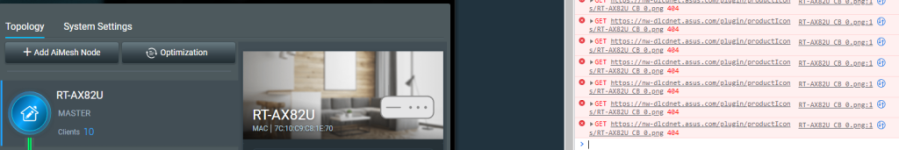SomeWhereOverTheRainBow
Part of the Furniture
have you enable SSH on your administrator page?its the same as that one on asus website. but this one was sold by optus with model number DSL AX5400. Not as ax82u. but i believe both r same except the firmware lock on optus. Thanks