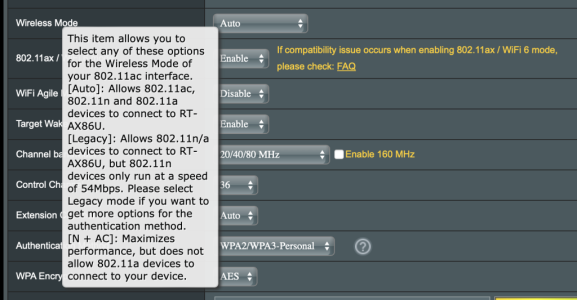In the Wireless tab, under General, 5GHz has the option to select [N + AC( + AX)] as the Wireless Mode. In the information box, it informs you that this option “Maximizes performance” at the cost of 802.11a. My question is this: Does this option actually do anything in terms of increasing the performance of this band? Or does it quite simply mean that it turns off 802.11a, so devices must use mode N or above, which technically means it improves performance.
You are using an out of date browser. It may not display this or other websites correctly.
You should upgrade or use an alternative browser.
You should upgrade or use an alternative browser.
N/AC/AX Mixed Wireless Mode, “Maximizes performance”?
- Thread starter johnSmb
- Start date
-
- Tags
- 5ghz asus router settings
Not sure how well it's implemented, but by excluding some "archaic" modes it should be ensured that the minimum common data rate (used for all obligatory SSID traffic [like SSID announcements 10 times per second]) stays out of the "basement" as it were. If you have no such devices yourself and your neighbors don't have any which might try interaction with your spectrum, then "Auto" is a safe-enough bet, I guess.
drinkingbird
Part of the Furniture
On my AC router, this is what I've found:
2.4Ghz:
-Auto without disable B checked leaves all rates enabled and sets the basic/beacon rate to 1 meg, this can be problematic as even an N device can attempt to stay connected at 1M when on the fringe of the signal and drag down the network. All 2.4ghz device types including B can connect which isn't desirable either. Beacon rate of 1 meg also itself can impact performance some. So I wouldn't run that mode.
-Auto + Disable B disables all the legacy DSSS and CCK rates, leaving only OFDM enabled and setting the lowest connection rate and the Beacon rate to 6 megs, which is a good thing (some would even argue that a 12M minimum rate is preferable but there is no way to do that via the Asus GUI). There are two disadvantages here. First, some draft-N devices require at least one CCK rate, I have one of them that will not connect when set in this mode. Second if a G device did come in range it would be allowed to connect and potentially drag down performance a bit as it would connect at a lower rate than other devices, but those devices are rare. B devices won't be able to connect since all the supported rates are disabled.
-N/AC disables only DSSS and sets the minimum/beacon rate to CCK 5.5 and also leaves CCK 11 enabled. This is more compatible as those draft-N devices can connect, however B and G devices should not be able to as the router should reject them. So for me this is the best setting. But the first one above is probably better as long as you don't have older N devices that can't connect when set that way.
5Ghz
Auto sets the basic/beacon rate to 6 megs minimum, however if an A device came in range it would be able to connect and potentially drag down performance, but those are rare.
N/AC sets the same basic/beacon rates but should reject an A device (not based on rate but some other parameter, possibly something like seeing support for only HT and not VHT, or some other way it differentiates, I'm honestly not sure what the Asus uses to make that decision). I run this mode just in case some A device was ever in the area but in reality the two modes should operate the same for most people.
When you add AX into the mix it is basically the same thing except you can choose to totally disable N I believe.
So I'd say:
For 2.4ghz set it to auto and disable B, as long as you don't have any issues with any devices, this should be good. If there are issues, set it to N/AC (or N/AC/AX).
Worth noting - there is really no such thing as 2.4Ghz AC - it's just N. Not really sure why they put it as N/AC but I'm assuming people would be confused and think it was limiting them if AC wasn't mentioned. Or maybe it is to denote that it is leaving a couple legacy draft-N rates enabled, not sure.
For 5ghz, Auto is probably fine for most, but N/AC/AX or even AC/AX might keep performance higher if you want to reject A and/or N devices from that band.
2.4Ghz:
-Auto without disable B checked leaves all rates enabled and sets the basic/beacon rate to 1 meg, this can be problematic as even an N device can attempt to stay connected at 1M when on the fringe of the signal and drag down the network. All 2.4ghz device types including B can connect which isn't desirable either. Beacon rate of 1 meg also itself can impact performance some. So I wouldn't run that mode.
-Auto + Disable B disables all the legacy DSSS and CCK rates, leaving only OFDM enabled and setting the lowest connection rate and the Beacon rate to 6 megs, which is a good thing (some would even argue that a 12M minimum rate is preferable but there is no way to do that via the Asus GUI). There are two disadvantages here. First, some draft-N devices require at least one CCK rate, I have one of them that will not connect when set in this mode. Second if a G device did come in range it would be allowed to connect and potentially drag down performance a bit as it would connect at a lower rate than other devices, but those devices are rare. B devices won't be able to connect since all the supported rates are disabled.
-N/AC disables only DSSS and sets the minimum/beacon rate to CCK 5.5 and also leaves CCK 11 enabled. This is more compatible as those draft-N devices can connect, however B and G devices should not be able to as the router should reject them. So for me this is the best setting. But the first one above is probably better as long as you don't have older N devices that can't connect when set that way.
5Ghz
Auto sets the basic/beacon rate to 6 megs minimum, however if an A device came in range it would be able to connect and potentially drag down performance, but those are rare.
N/AC sets the same basic/beacon rates but should reject an A device (not based on rate but some other parameter, possibly something like seeing support for only HT and not VHT, or some other way it differentiates, I'm honestly not sure what the Asus uses to make that decision). I run this mode just in case some A device was ever in the area but in reality the two modes should operate the same for most people.
When you add AX into the mix it is basically the same thing except you can choose to totally disable N I believe.
So I'd say:
For 2.4ghz set it to auto and disable B, as long as you don't have any issues with any devices, this should be good. If there are issues, set it to N/AC (or N/AC/AX).
Worth noting - there is really no such thing as 2.4Ghz AC - it's just N. Not really sure why they put it as N/AC but I'm assuming people would be confused and think it was limiting them if AC wasn't mentioned. Or maybe it is to denote that it is leaving a couple legacy draft-N rates enabled, not sure.
For 5ghz, Auto is probably fine for most, but N/AC/AX or even AC/AX might keep performance higher if you want to reject A and/or N devices from that band.
Last edited:
drinkingbird
Part of the Furniture
In the Wireless tab, under General, 5GHz has the option to select [N + AC( + AX)] as the Wireless Mode. In the information box, it informs you that this option “Maximizes performance” at the cost of 802.11a. My question is this: Does this option actually do anything in terms of increasing the performance of this band? Or does it quite simply mean that it turns off 802.11a, so devices must use mode N or above, which technically means it improves performance.
While most will be fine on auto, if you want to try to ensure best performance you can set it to N/AC/AX or even AC/AX to prevent older devices from being able to connect and potentially impact your speed. But on the 5ghz band this really isn't a big concern and you may end up running in circles if you try to fire up an old device and can't connect and don't remember that you disabled N. Most likely Auto will be fine for you, A devices are rare and you probably want an older N 5ghz device to be able to connect.
For 2.4Ghz - Auto with B disabled is good, but there are a few old N devices that won't like this mode, in which case you can do N/AC/AX. I don't like auto with B enabled as that reduces the beacon/basic rate and could have a bigger impact on performance in some scenarios, so that's the one I'd avoid.
drinkingbird
Part of the Furniture
There is no measurable difference on AX86U between Auto and other available options. Theoretical differences only reducing compatibility - not the best option. Asus has too many options exposed and mixed with GUI bugs only confuse average home router users.
I saw significant improvement on 2.4 on my Ubiquiti APs when I upped the basic rate/beacon to 6 or 12 vs 1. There are no B devices anywhere here but I had neighbors using my guest wifi on N. I never bothered to run the Asus at 1 but I suspect it would have been similar. It depends on the scenario, if you have a small number of devices and they are all close enough that they never connect at rates lower than say 5.5, the difference will be none. But when you bring a laptop out to the yard or garage and it drops down to 1M, that can have a big impact on the rest of your network (or if you have a neighbor that uses your wifi and moves around the house, you want them to get booted off when their signal is fringe, instead of impacting your network). Just random examples but there are scenarios you want to avoid on your network, and disabling those lower rates will accomplish that.
If nothing else it is good to have your phone booted as you drive away long before it falls to 1M rate. Roaming assistant can accomplish this too but I prefer to just have those rates completely disabled and never let anything attempt to use them.
Tech9
Part of the Furniture
We are talking about specific model router here - RT-AX86U. The best setting is Auto. I have one, I tested it extensively on different firmware versions with different wireless drivers, found some settings not working or doing nothing. I also have experience with other hardware, but it's irrelevant to the question above.
drinkingbird
Part of the Furniture
We are talking about specific model router here - RT-AX86U. The best setting is Auto. I have one, I tested it extensively on different firmware versions with different wireless drivers, found some settings not working or doing nothing. I also have experience with other hardware, but it's irrelevant to the question above.
So what rates does it advertise on auto, with and without legacy devices present?
Tech9
Part of the Furniture
All possible for maximum compatibility. Comes from the driver, changing settings in GUI does nothing. I'm in Europe right now and my router is in North America, but when I come back I can give you more detailed information. One thing for sure - playing with GUI settings doesn't result in any performance gains.
sfx2000
Part of the Furniture
Leave it on default Auto. You don’t have any A devices and this help is old copy/paste. If you look closely according to this help your AX router doesn’t even support AX devices. One of the many GUI bugs in Asuswrt.
Unlike 2.4GHz, where 11b support has impact to performance, in 5GHz, A/N/AC/AX are all OFDM based, and share similar characteristics with regards to beacon timing and frame structure (yes, N adds HT sections to the frame, and VHT/HE for ac/ax respectively) - there is no harm or benefit to leaving things as they are (A/N/AC/AX auto)
drinkingbird
Part of the Furniture
Unlike 2.4GHz, where 11b support has impact to performance, in 5GHz, A/N/AC/AX are all OFDM based, and share similar characteristics with regards to beacon timing and frame structure (yes, N adds HT sections to the frame, and VHT/HE for ac/ax respectively) - there is no harm or benefit to leaving things as they are (A/N/AC/AX auto)
Personally I still like to disable the lower rates (6, and even 12 in some cases) on 5ghz but not sure if there is any combination in the Asus GUI that allows that, probably not. For most users, not necessary, and probably not even necessary in my case since 5ghz is only connecting indoors where I have good signal and won't drop to those rates anyway (except in power save mode but that's a different story). Nice to be able reject some old A device that tries to connect or is even just in range, but those are even more rare than G and B so not much concern there.
sfx2000
Part of the Furniture
Nice to be able reject some old A device that tries to connect or is even just in range, but those are even more rare than G and B so not much concern there.
802.11a wasn't very common back in the day - mostly found in the enterprise space (I have an old Cisco 802.11a PC Card)...
Disabling legacy, e.g. DSSS modes, in 2.4 has benefit, while still allowing G devices to attach - A/G don't have the impact that the older. 802.11B and earlier did, as they work fine with the shorter preambles and higher Basic Rates (6/12) - the main issue with Legacy was 11b, where the Basic Rate is 1 Mbps, and this does impact performance on the channel.
Most of the more recent chipsets actually handle the protocols correctly in a mixed mode environment by using association/connection ID's, so having A/G traffic isn't a problem that it used to be back in the early 802.11n days...
Marvell, Atheros, and Broadcom were all very good at mixed mode - Realtek and Ralink (now Mediatek) had more challenges, but these days with WiFi6 capability, all do a decent job of it.
Keep in mind of the main reason for keeping G/A enabled - it's the neighbors, they may have legacy gear...
Keep in mind of the main reason for keeping G/A enabled - it's the neighbors, they may have legacy gear...
But ... assuming you don't want the neighbors connecting to your LAN, why is that an argument for keeping G/A enabled? Sounds to me like a reason to disable, not the reverse; but maybe I'm missing something.
sfx2000
Part of the Furniture
But ... assuming you don't want the neighbors connecting to your LAN, why is that an argument for keeping G/A enabled? Sounds to me like a reason to disable, not the reverse; but maybe I'm missing something.
It doesn't impact your WLAN at all...
Those legacy devices attach to their WLAN/BSS's
I'm still lost. Why should I keep legacy support enabled on my AP just because somebody nearby has legacy devices on their WLAN?It doesn't impact your WLAN at all...
Those legacy devices attach to their WLAN/BSS's
drinkingbird
Part of the Furniture
In theory to coexist better with those devices (rather than just seeing them as noise) but my understanding was that it could still see and coexist fine, just won't let them join (or attempt to join) your SSID.I'm still lost. Why should I keep legacy support enabled on my AP just because somebody nearby has legacy devices on their WLAN?
Yeah. For example, if I send beacon frames at higher-than-minimum rate and my neighbor's webcam can't read that, how am I negatively affecting my neighbor? Seems to me that if anything, I'm affecting my neighbor positively by chewing up less airtime.In theory to coexist better with those devices (rather than just seeing them as noise) but my understanding was that it could still see and coexist fine, just won't let them join (or attempt to join) your SSID.
Similar threads
- Replies
- 17
- Views
- 1K
- Replies
- 18
- Views
- 1K
- Locked
- Replies
- 14
- Views
- 999
- Replies
- 3
- Views
- 2K
- Replies
- 14
- Views
- 726
Similar threads
Similar threads
-
Best Connectivity Options - Mixed Network of AC86U's and AX3000
- Started by zephyr325
- Replies: 5
-
About to pull my hair out - RT-AX88U Pro 2.4 Wireless clients dropping
- Started by The_Bishop
- Replies: 32
-
Wireless Scheduler GUI broken on 3.0.0.4.388_23925
- Started by amohan78
- Replies: 0
-
Asus XT8 - Wireless Backhaul - Capping at 350Mbps on 160MHz/5GHz
- Started by jamesfromage123
- Replies: 20
-
Dedicated Wireless Backhaul Config Issues
- Started by Sauron
- Replies: 6
-
XT8 Wireless Backhaul almost useless in UK
- Started by DaiBakes
- Replies: 4
Latest threads
-
-
-
Can't get 2gbps to my unraid server
- Started by zekesdad
- Replies: 2
-
changed AC68U to AX86U Pro, same guest network setting but all devices gone?
- Started by Heronimos
- Replies: 4
-
Sign Up For SNBForums Daily Digest
Get an update of what's new every day delivered to your mailbox. Sign up here!
Members online
Total: 883 (members: 17, guests: 866)