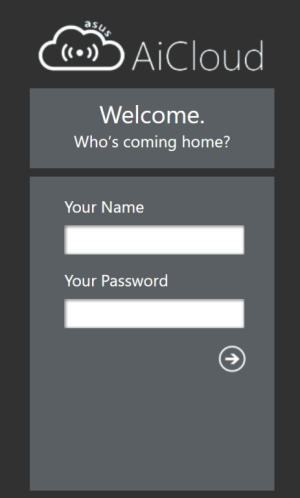mFeinstein
Occasional Visitor
I can't access my AiCloud Disk from WAN, but it works fine on LAN. I can access the Asus UI in WAN, to configure the router, so I know my router is exposed to the internet, but AiCloud 2.0 gets a timeout when I try to access it.
I have OpenVPN enabled, so I can access AiCloud 2.0 from the VPN when I am away from home, but I can't share links with other people, without giving them VPN access into my network.
I have also enabled Samba and FTP, and those also aren't working on LAN.
What configuration is missing from my router? I followed the tutorials and just turned AiCloud 2.0 on, so I am not sure what could be missing.
The FTP tutorial here shows an option "Enable WAN access" that's missing on my router.
I have OpenVPN enabled, so I can access AiCloud 2.0 from the VPN when I am away from home, but I can't share links with other people, without giving them VPN access into my network.
I have also enabled Samba and FTP, and those also aren't working on LAN.
What configuration is missing from my router? I followed the tutorials and just turned AiCloud 2.0 on, so I am not sure what could be missing.
The FTP tutorial here shows an option "Enable WAN access" that's missing on my router.
Last edited: