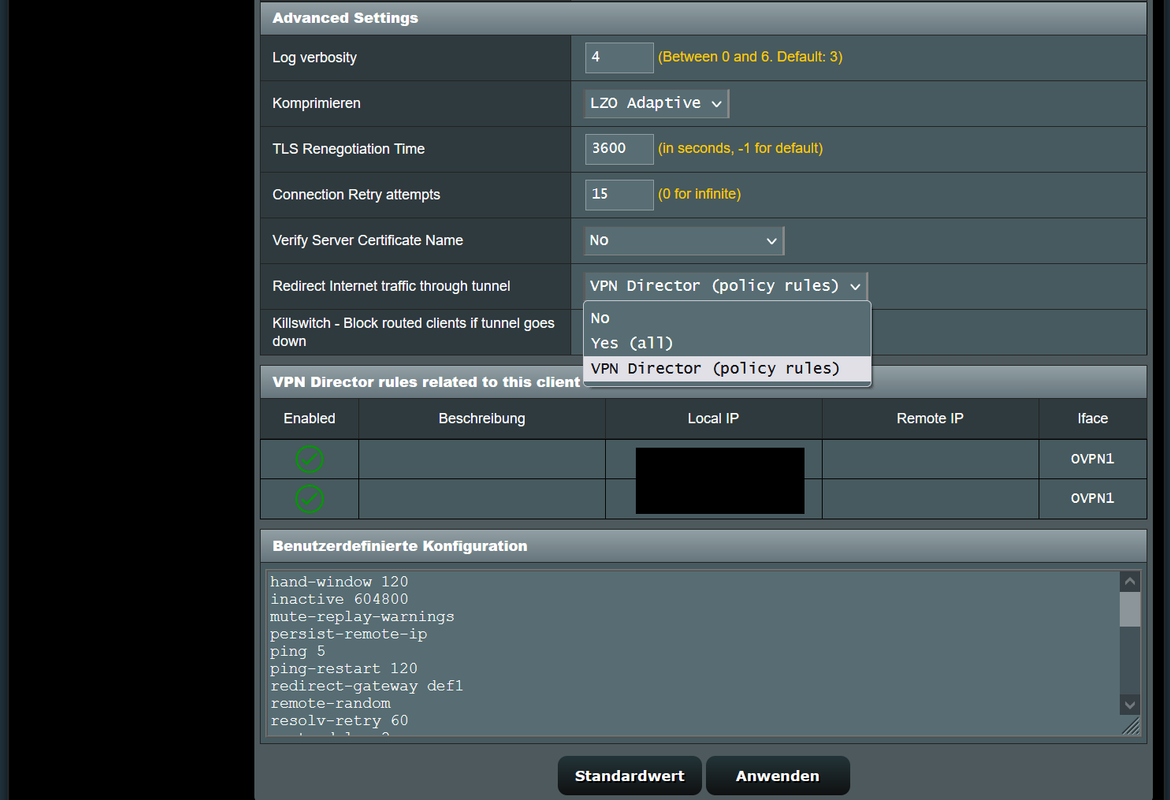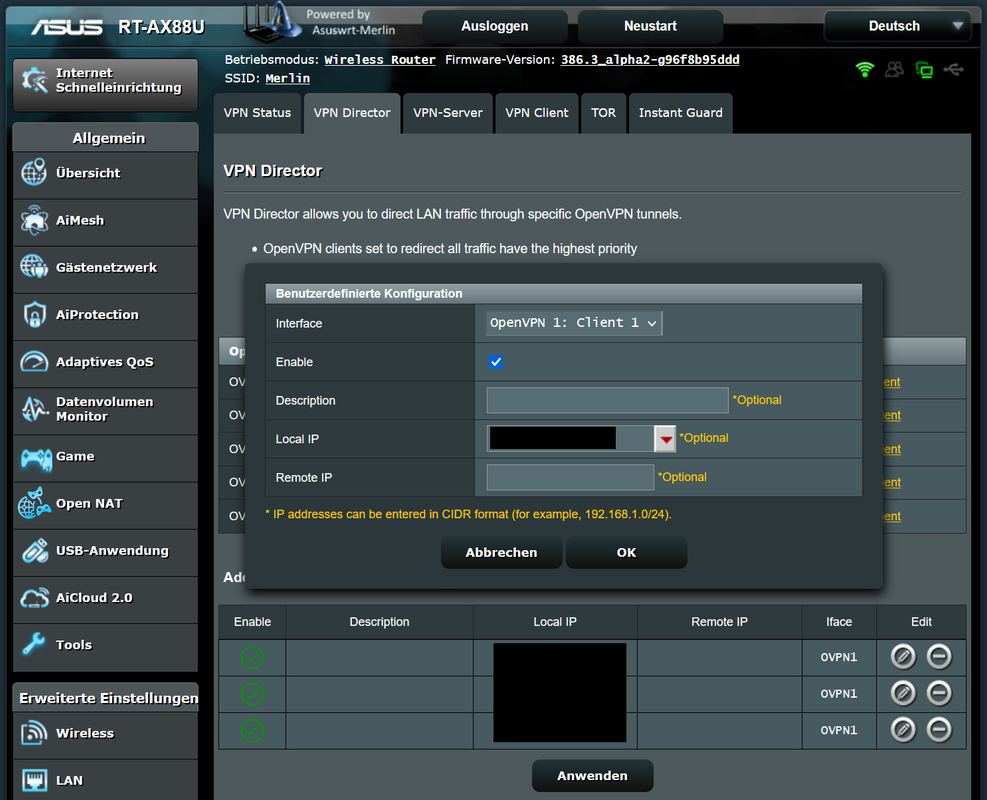Hi there, Perfect timing... I'm dealing with an error in system log that keeps spamming the log buffer related to ampdu saying it failed to set a value.
Code:
Jul 5 09:25:02 kernel: CONSOLE: 774204.612 wl1: wlc_ampdu_recv_addba_resp: d4:f5:47:34:52:2a: Failed. status 37 wsize 64 policy 1
Jul 5 09:26:02 kernel: CONSOLE: 774264.345 wl1: wlc_ampdu_recv_addba_resp: d4:f5:47:34:52:2a: Failed. status 37 wsize 64 policy 1
Jul 5 09:27:02 kernel: CONSOLE: 774324.072 wl1: wlc_ampdu_recv_addba_resp: d4:f5:47:34:52:2a: Failed. status 37 wsize 64 policy 1
Jul 5 09:28:02 kernel: CONSOLE: 774383.808 wl1: wlc_ampdu_recv_addba_resp: d4:f5:47:34:52:2a: Failed. status 37 wsize 64 policy 1
Jul 5 09:29:02 kernel: CONSOLE: 774443.538 wl1: wlc_ampdu_recv_addba_resp: d4:f5:47:34:52:2a: Failed. status 37 wsize 64 policy 1
Jul 5 09:30:02 kernel: CONSOLE: 774503.270 wl1: wlc_ampdu_recv_addba_resp: d4:f5:47:34:52:2a: Failed. status 37 wsize 64 policy 1
Jul 5 09:31:02 kernel: CONSOLE: 774563.001 wl1: wlc_ampdu_recv_addba_resp: d4:f5:47:34:52:2a: Failed. status 37 wsize 64 policy 1
ONLY on my google home devices WHEN connected to 5Ghtz band. this is on RT-AX86U with 386.2_6. Ive done a fair amount of digging and all i can come up with is that it happens with the google nest/home family of devices but there was no clear reasoning why or a fix. The only work around is blacklisting the MAC address of the offending device from connecting to 5Ghtz wifi. It does work, but it just doesnt seem optimal to me. Plus i dont know how well Smart Connect is gonna handle that. I noticed once since blacklisted my nest mini from 5ghtz that it was disconnected from wifi once when i went to ask it something. So since i saw this i figured id give her a go, but no change.
@RMerlin are you aware of this issue? it happens on my Google Nest Mini Google Home Mini and Nest Learning Thermostat (3rd gen). My Nest Hello , Nest Hub 2nd gen (2021) and Chromecast with Google TV are NOT effected. If you are aware of the issue, could you elaberate and if not, is there anything i can do to help you debug the issue? I'm an experienced linux user and dabble in android development for fun so it wont be hard at all for me to pull some logs or other things...