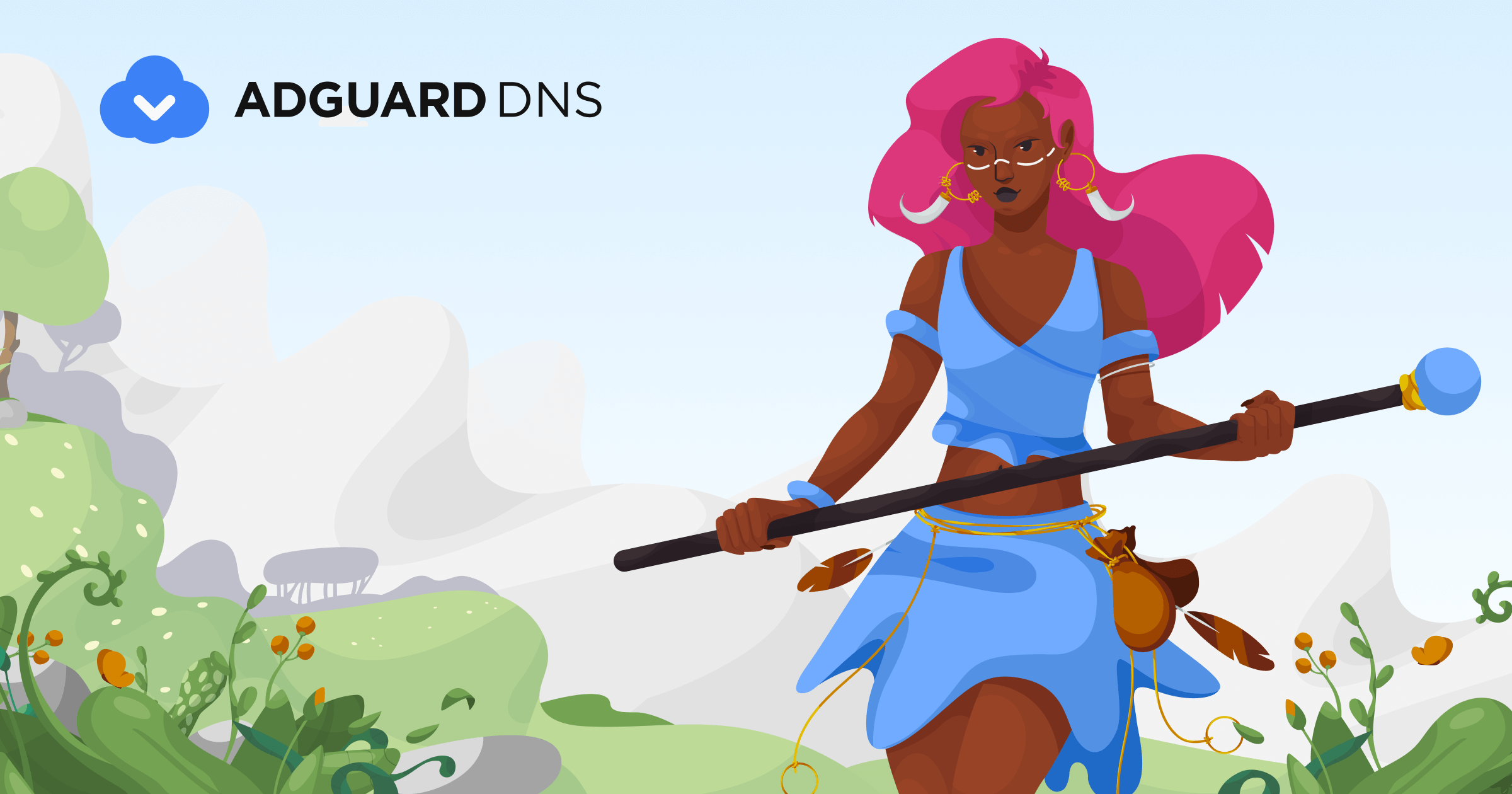keef
Senior Member
Hello. I did a fresh install of AdGuard Home and I am seeing very, very little ad blocking when testing at https://d3ward.github.io/toolz/adblock.html
Out of 150 ads I continually filter 4. I have the basic filter lists enabled. I tried most of them in various combinations. When trying speedtest no ads are blocked. I deleted my browser cache.
thanks, Bj
Out of 150 ads I continually filter 4. I have the basic filter lists enabled. I tried most of them in various combinations. When trying speedtest no ads are blocked. I deleted my browser cache.
thanks, Bj