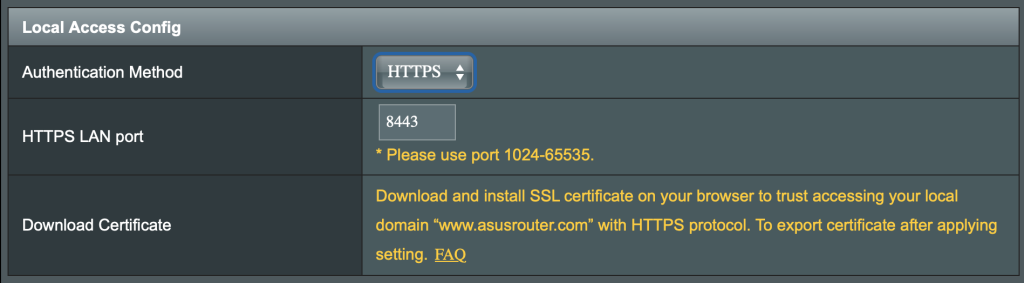This is the first time this happens to me, the field (highlighted) cannot be edited.
I have the AX88U and works fine, I can edit the field with any port number I want.
I just re-installed again the latest AX86U Firmware 3.0.0.4.388_23285-g5068da5, but the same, cannot change the value.
Is this a known bug with Asus, do I have a workaround? Thanks

I have the AX88U and works fine, I can edit the field with any port number I want.
I just re-installed again the latest AX86U Firmware 3.0.0.4.388_23285-g5068da5, but the same, cannot change the value.
Is this a known bug with Asus, do I have a workaround? Thanks