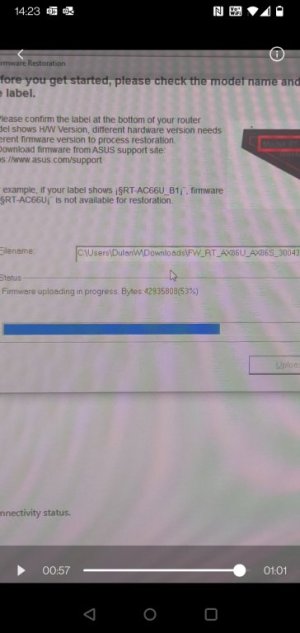Hi,
My ASUS router is having some weird issues, I can't seem to upgrade 3.0.0.4.388_21709-g74151b7, I tried the ASUS firmware recovery tool and also tried to use the merlin firmware but it won't upgrade, no errors and it seems to complete the process and restart the router but the firmware version stays the same, and it wipes all the settings.
After a few tries failing to upgrade and change settings, I tried to change operating mode in in http://www.asusrouter.com/QIS_wizard.htm?flag=welcome to Repeater Mode which what I wanted to do but after going through all the steps it just resets the router and all the settings are gone and I'm put back into the welcome page.
I'm currently using it in access point mode but I would like to change it to repeater mode, which it won't let me do.
Any help will be greatly appreciated
My ASUS router is having some weird issues, I can't seem to upgrade 3.0.0.4.388_21709-g74151b7, I tried the ASUS firmware recovery tool and also tried to use the merlin firmware but it won't upgrade, no errors and it seems to complete the process and restart the router but the firmware version stays the same, and it wipes all the settings.
After a few tries failing to upgrade and change settings, I tried to change operating mode in in http://www.asusrouter.com/QIS_wizard.htm?flag=welcome to Repeater Mode which what I wanted to do but after going through all the steps it just resets the router and all the settings are gone and I'm put back into the welcome page.
I'm currently using it in access point mode but I would like to change it to repeater mode, which it won't let me do.
Any help will be greatly appreciated