You are using an out of date browser. It may not display this or other websites correctly.
You should upgrade or use an alternative browser.
You should upgrade or use an alternative browser.
Ethernet Backhaul config
- Thread starter JulienG
- Start date
OzarkEdge
Part of the Furniture
Hello,
All my AI Mesh nodes are connected to an ethernet switch. This switch is connected to my primary router.
I am in the below configuration.
Should I set "Ethernet Backhaul" to Yes in my AI Mesh configuration ?
Thanks
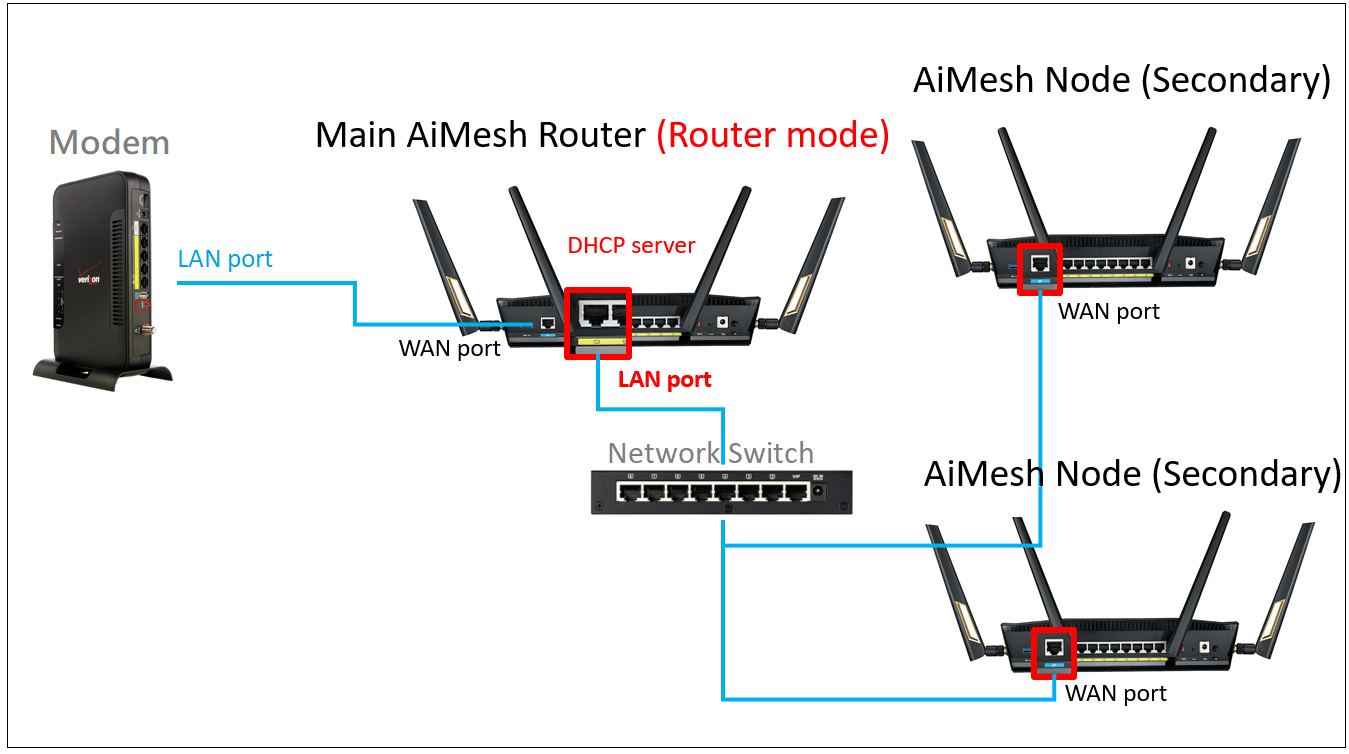
I leave Ethernet Backhaul Mode enabled (all WiFi for client use only; no failover to wireless backhaul)... my wired backhaul is solid and I don't want any AiMesh auto wireless backhaul logic in play... a Gigabit full-duplex wired backhaul is sufficient QoS here... if it has issues, I want to discover them immediately, not automatically reconfigure my network to wireless links that will hide a wired backhaul/LAN issue and that may or may not still be operating as they should have been when the network layout was first commissioned for wireless backhauls.
If you leave wireless backhauls enabled (Ethernet Backhaul Mode disabled), be sure to fully commission your network/layout to work with wireless backhauls in your radio space. You don't want them turning ON for whatever reason and causing new mayhem, especially with a network that is only laid out for wired backhauls (like yours?).
Wireless backhauls to the root node will be listed in the Wireless Log when they turn ON.
OE
Last edited:
Okay, sure you know better, is there any logic on this? I'll try it.The best setting, from experience, is to leave it Off.
Turned off wired only on ai-mesh system settings, but left the node management priority set on '1G Wan First'. I have a PC running wired off the same switch the node is on, maybe I'll see some difference. Getting to be a DoE, should try with PC plugged directly into the node instead as well.
I have configurations with both (Yes and No) settings. I didn't notice any differences in performance.Should I set "Ethernet Backhaul" to Yes in my AI Mesh configuration ?
I haven't done any tests to see if it affects WiFi performance.
Similar threads
- Replies
- 4
- Views
- 517
- Replies
- 6
- Views
- 450
- Replies
- 2
- Views
- 207
- Replies
- 6
- Views
- 284
Similar threads
Similar threads
-
ET12: Ethernet Backhaul troubleshooting
- Started by YoungStarDC
- Replies: 22
-
Aimesh two nodes: can ethernet backhaul be "daisy-chained"?
- Started by Qutrit
- Replies: 2
-
XT8 ethernet backhaul topology issue
- Started by siromega
- Replies: 2
-
Observation on TUF-5400 and RP-AC55 in AiMesh 1.0 with Ethernet backhaul
- Started by olivam
- Replies: 0
-
AXE-16000 slow internet speeds via Ethernet
- Started by raoden
- Replies: 4
-
GT-AX600 Slower speeds over ethernet(and wifi)
- Started by a_shot_on_ehlo
- Replies: 7
-
Ethernet Locks up, Router requires reset every week
- Started by paul3000
- Replies: 26
-
GT6 node connected via ethernet drops connection when another hardwired connection is added
- Started by DaBigDogg
- Replies: 7
-
ZenWifi XT8 (Ax6600) and USB ethernet dongle for a second multigig port
- Started by TBONE204
- Replies: 2
Latest threads
-
-
-
Can't get 2gbps to my unraid server
- Started by zekesdad
- Replies: 2
-
changed AC68U to AX86U Pro, same guest network setting but all devices gone?
- Started by Heronimos
- Replies: 4
-
Sign Up For SNBForums Daily Digest
Get an update of what's new every day delivered to your mailbox. Sign up here!

