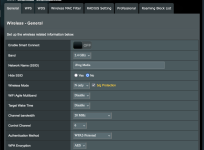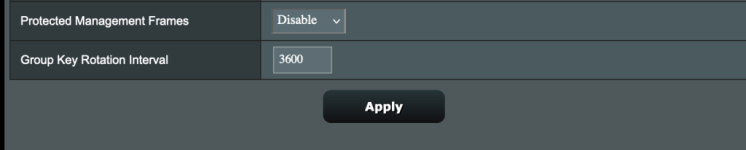Hey all,
After having a very frustrating day yesterday of my smart bulbs not working correctly after the recent firmware update to my RT-AX86U, I finally was able to put together a list of settings from older iOT based threads here on the forums, and other sources I gained by reading online.
I know that this can be a very frustrating situation to fix, and everyone's setup and needs will be different.
Here are a couple screenshots of the General, and Professional 2.4GHz settings that got my network to finally play nice.
The list of devices connected to my 2.4Ghz network includes these devices:
5 Amazon Echo (audio only devices)
echo dot 4th with clock
2x Echo 4 devices
1 echo dot 3rd generation
2 Google audio devices
1 Google Home (original )
1 Nest Audio
15 MERKURY WiFi smart bulbs (aka Geeni)
The main issue(s) were:
Bulbs would randomly not respond, or slow to respond
Solution was to set the wireless mode to N only, or Legacy
While none of these devices I am working with would never exceed G speeds (hence legacy mode) I decided to set it to N only to allow newer N devices to connect (if Needed)
My high profile devices either use 5GHz, or Ethernet, so 2.4GHz is a very low bandwidth requirement and has proven to work best with tuned settings vs the out of the box auto with, or without WiFi 6 enabled on that band.
For those curious: the most activity on the 2.4G band that I'll ever have is music, or audiobook streaming.
The highest bitrate stated that will be required by the speakers is about 7.46Mbps per this website here: https://www.highspeedinternet.com/resources/how-much-speed-do-i-need-for-pandora-and-spotify
they mention all the major services there, and data per quality of music being streamed.
Based on this, I know, if I had to put the router into Legacy mode for 2.4G, my needs would still be covered. As mentioned though, N Only seems to have solved the problem so forcing it to G will be a known good last resort for these devices.
One final note, the Amazon and Google devices are also 5Ghz compatible, so if need be, I can always move them to that band, if I need more data speeds at some point.
So far, everything has been working well on these settings. ---> see screenshots below.
Edit: Added bottom portion of General settings after cutting out the password info.
After having a very frustrating day yesterday of my smart bulbs not working correctly after the recent firmware update to my RT-AX86U, I finally was able to put together a list of settings from older iOT based threads here on the forums, and other sources I gained by reading online.
I know that this can be a very frustrating situation to fix, and everyone's setup and needs will be different.
Here are a couple screenshots of the General, and Professional 2.4GHz settings that got my network to finally play nice.
The list of devices connected to my 2.4Ghz network includes these devices:
5 Amazon Echo (audio only devices)
echo dot 4th with clock
2x Echo 4 devices
1 echo dot 3rd generation
2 Google audio devices
1 Google Home (original )
1 Nest Audio
15 MERKURY WiFi smart bulbs (aka Geeni)
The main issue(s) were:
Bulbs would randomly not respond, or slow to respond
Solution was to set the wireless mode to N only, or Legacy
While none of these devices I am working with would never exceed G speeds (hence legacy mode) I decided to set it to N only to allow newer N devices to connect (if Needed)
My high profile devices either use 5GHz, or Ethernet, so 2.4GHz is a very low bandwidth requirement and has proven to work best with tuned settings vs the out of the box auto with, or without WiFi 6 enabled on that band.
For those curious: the most activity on the 2.4G band that I'll ever have is music, or audiobook streaming.
The highest bitrate stated that will be required by the speakers is about 7.46Mbps per this website here: https://www.highspeedinternet.com/resources/how-much-speed-do-i-need-for-pandora-and-spotify
they mention all the major services there, and data per quality of music being streamed.
Based on this, I know, if I had to put the router into Legacy mode for 2.4G, my needs would still be covered. As mentioned though, N Only seems to have solved the problem so forcing it to G will be a known good last resort for these devices.
One final note, the Amazon and Google devices are also 5Ghz compatible, so if need be, I can always move them to that band, if I need more data speeds at some point.
So far, everything has been working well on these settings. ---> see screenshots below.
Edit: Added bottom portion of General settings after cutting out the password info.
Attachments
Last edited: