skeal
Part of the Furniture
This is the link I used. https://onedrive.live.com/?authkey=!AGY2taGX02nVmWA&id=CCE5625ED3599CE0!1427&cid=CCE5625ED3599CE0For some reason this site has been down since last night.
Sent from my iPhone using Tapatalk
This is the link I used. https://onedrive.live.com/?authkey=!AGY2taGX02nVmWA&id=CCE5625ED3599CE0!1427&cid=CCE5625ED3599CE0For some reason this site has been down since last night.
Sent from my iPhone using Tapatalk
Your link is exactly like mine and both links work from my browser.
Your link is exactly like mine and both links work from my browser.
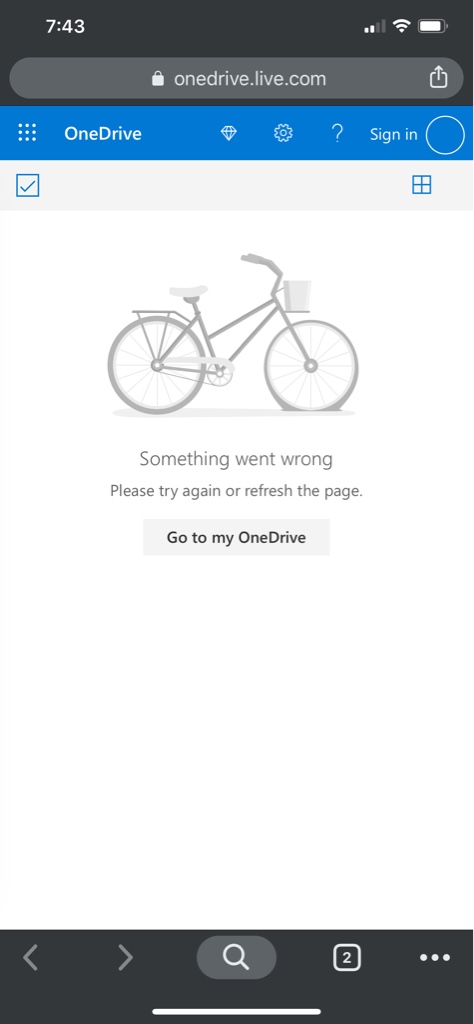
Thank you. I am still not able to view any builds on this site.
Sent from my iPhone using Tapatalk
That is true in my case as well. I'm logged in to my own account, showing Eric's content.Installed Alpha1 and everything working ust fine.
Uptime 0 days 0 hour(s) 39 minute(s) 40 seconds
Link working here, I'm logged in to OneDrive maybe therefore I can download.
Add "skyapi.onedrive.live.com" to your diversion's whitelist then process whitelist(option 3).Still does not work. Checked browsers, even added to the whitelist in Diversion but no luck. I used to be able to view and download these releases from my iPhone and PC in the past and until last night when I checked. The fact that I downloaded 384.15 alpha and installed it on my AX88U prior to this (see my sig), is proof of that. Maybe it is something on my end but cannot figure it out but it is interesting that it is happening on all my devices. Cannot think of anything different/other modifications that I have done to the router config/installed scripts since then except few recent Skynet and Diversion updates.
If someone else can confirm as well that this link is working for them, that would be appreciated.
Thanks.
Yes, this worked, thank you. Apparently, skyapi.onedrive.live is now an "exact" match on the Large list of Diversion. I am wondering if this something that should be auto added to the whitelist.Add "skyapi.onedrive.live.com" to your diversion's whitelist then process whitelist(option 3).
As long as you don't wipe your whitelist it will be permanent or you can report it to the author of the blocklist.Yes, this worked, thank you. Apparently, skyapi.onedrive.live is now an "exact" match on the Large list of Diversion. I am wondering if this something that should be auto added to the whitelist.
As long as you don't wipe your whitelist it will be permanent.
Only when you frequently restore to factory your router, me I don't reinstall diversion or skynet with firmware updates, they survive.True. It’s just that when restoring your router during firmware upgrades and reinstalling Diversion along with other scripts, this domain will have to be another one to remember to add to that list.
Sent from my iPhone using Tapatalk
Worked good so far except for another informational log that might be significant or not.https://onedrive.live.com/?authkey=!AGY2taGX02nVmWA&id=CCE5625ED3599CE0!1427&cid=CCE5625ED3599CE0
Changelog-NG
https://github.com/RMerl/asuswrt-merlin.ng/blob/master/Changelog-NG.txt
Keep in mind its early testbuild without any support.
https://asuswrt.lostrealm.ca/download
Available builds:
RT-AC68U
RT-AC86U
RT-AC88U
RT-AC3100
RT-AC5300
RT-AX88U
Dec 25 10:42:32 kernel: bcm_i2c: bus 0: Failed to detect SFP: 100 retries exhaustedExcept for Google ads/trackers, they are plenty. These are how Googs earn their money, datamining without permission. MS does it too maybe but I've been sold a long time ago already so I trust them a little bit.People compiling these blocklists visibly don't understand what they are blocking, and are simply blindly blocking anything they don't recognize or trust from Google/Microsoft, "just because they're large corporations, therefore they're evil".
FYI As of this moment the author of oisd.nl blocking list does not have the onedrive block in the list anymore after probably getting many reports of false positives.True. It’s just that when restoring your router during firmware upgrades and reinstalling Diversion along with other scripts, this domain will have to be another one to remember to add to that list.
Sent from my iPhone using Tapatalk
Installed and work very well on my 86
Will someone light up my lantern plz....
I explain ... since .14, alpha, beta, final release, and now it also happens with .15, if I reset to factory, the router does not want to renew its Lease Time and the Wan led turn off just after the SSids setup, I have to reboot or wait 15 mins to get an IP. I Factory Reset every time I flash, I like to start from the beginning.
It is not really a problem,i always reboot after having made the first setup anyway, but it bothers me a little
When i go back to .13, all is ok
I had asked this question in .14, without really an answer, I put it here one last timeMerry christmas!
I'd heard about it on the grapevine
We use essential cookies to make this site work, and optional cookies to enhance your experience.
